Groups are the foundation of
Bookmark Sharing. They allow you to:
Communicate with colleagues quickly and easily.
Collaborate effortlessly with coworkers.
Learn more about regulations from others in your industry.
You can elect to share specific contact information with other members of groups to which you belong.
A Quick Guide to Groups
You must be a registered subscriber to create or join a group.
When a group is established, the ways in which members can join will depend on whether the group is
Public or Private
.
|
Public Groups
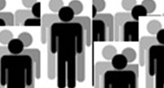
A public group is not restricted by e-mail address, and is visible to any registered subscriber, and any registered subscriber may join freely at any time.
|
|
Private Groups
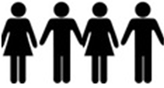
Membership is restricted in one of the following ways:
Based on e-mail address
Membership is by invitation only
Approval by a group administrator is required
|
Frequently Asked Questions
Can I create my own group?
Yes! Any registered subscriber can create a public group. Subscribers with paid subscriptions can also create private groups.
To create your own group, select the Groups tab, then click the 'Create a New Group' option.
Can I restrict membership to my group to employees of my company?
Yes, based on e-mail address. You can require that members'
e-mail addresses end with the appropriate suffix (e.g. jdoe@myco.com).
What if my company has multiple e-mail domains?
No problem! You can name as many suffixes as you wish for a single group (e.g. myco.com and myco.co.uk).
Will employees automatically join my group if they have the right e-mail address?
If you like, yes! Or, you can configure group memberships to require your approval. It’s your choice.
Can I be sure that an applicant's e-mail address is real?
Yes. We require all subscribers' e-mail addresses be verified before they can join any groups.
Who will be the administrator for my group(s)?
The creator of a group is automatically its first administrator.
An adminstrator can make any other member an administrator too, as required.
Can I control visibility of my contact information based on the viewers' group memberships?
Yes! Any contact data that you enter (e.g. e-mail address, phone, IM account) can be configured to indicate which groups' members may view it.